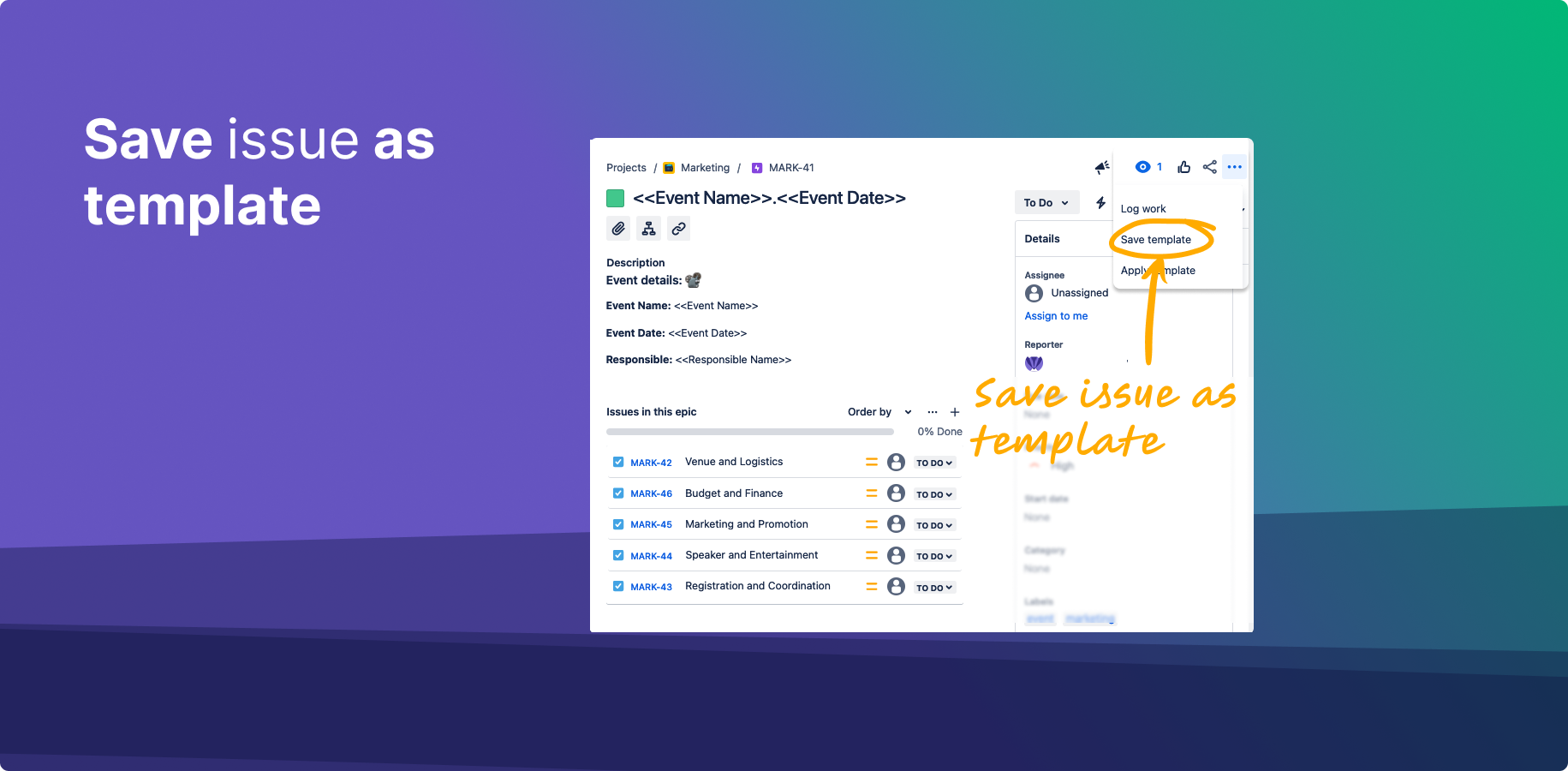...
Start with an Existing Issue:
Ensure you have a Jira issue already created, as this will form the basis of your new template.
Access the Save Template Feature:
Navigate to your selected Jira issue.
Open the top right menu by clicking on the "•••" (More) icon.
Select “Save Template” from the dropdown menu.
Configure the Template:
Set the template name in the prompted field.
Click "Create" to save the template.
This new template will include the issue's summary, description, and any subtasks (with their summaries and descriptions).
...