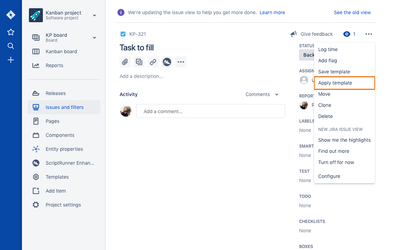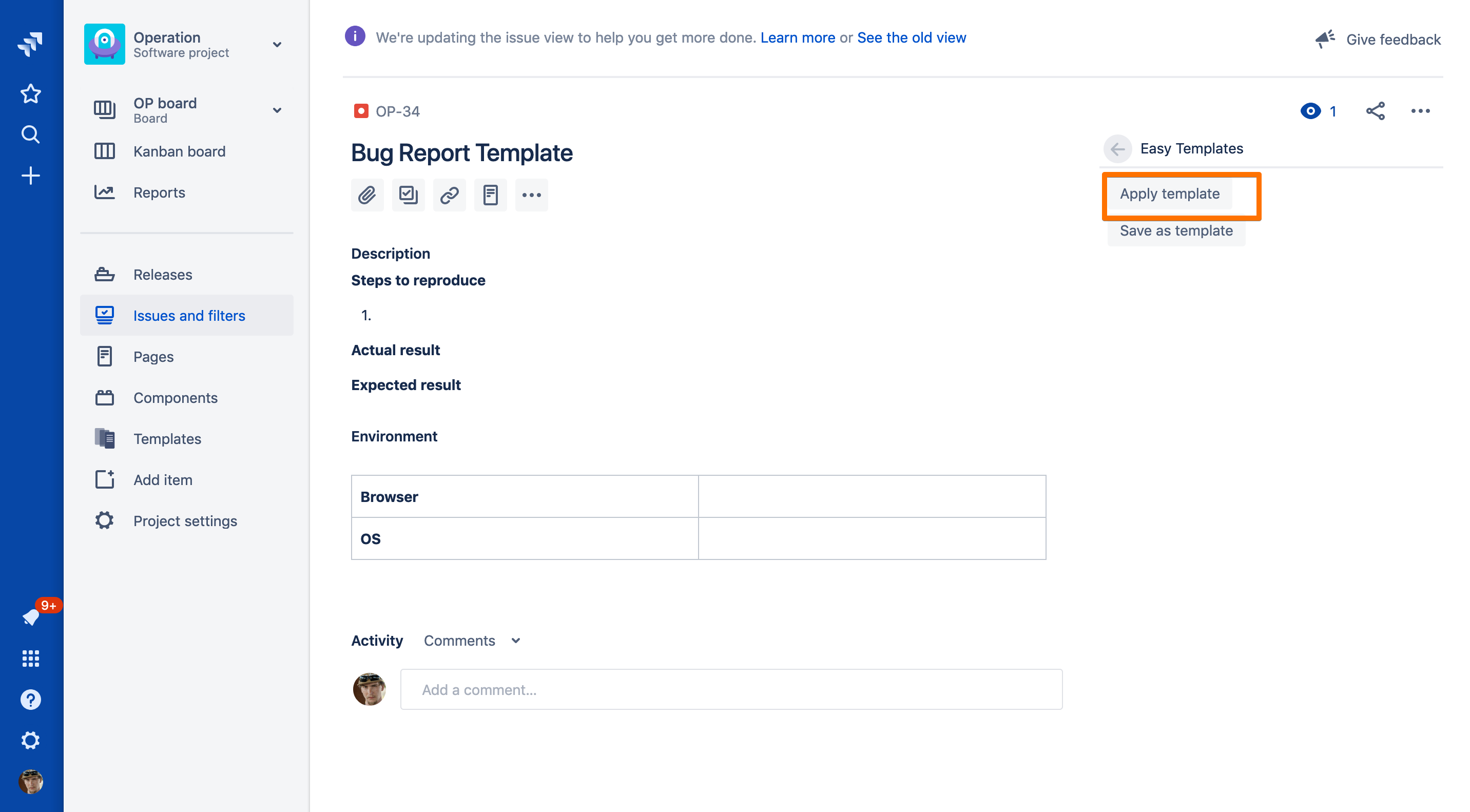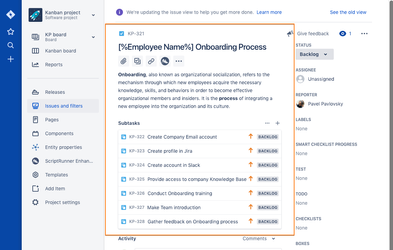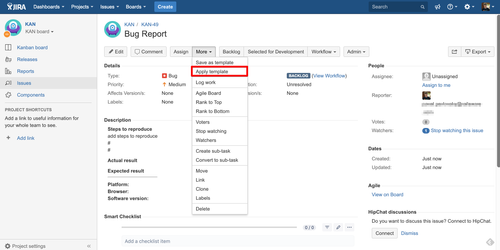Apply Template to an existing issue easily!
Jira Cloud instructions
Step 1.
Click "Apply template" menu item under Issue menu.
Choose "Apply Template" action
Step 2.
Choose Template and click "Apply".
Step 3.
Jira Issue will be updated with data from Template.
Jira Server and Data Center instructions
- Go to your Jira issue
- Open "More" menu
- Click "Apply template" menu item
- Choose template from given list
- Then Jira Issue will be updated with data from Template
- On Server instances - Subtasks will be autopopulated with "Apply" method as well
For any questions or feature requests contact us via Customer Portal Or drop us email support@appliger.atlassian.net