Click on the template name to enable/disable fields, turn on/off child issues creation, or change the content of Parent/Child issues
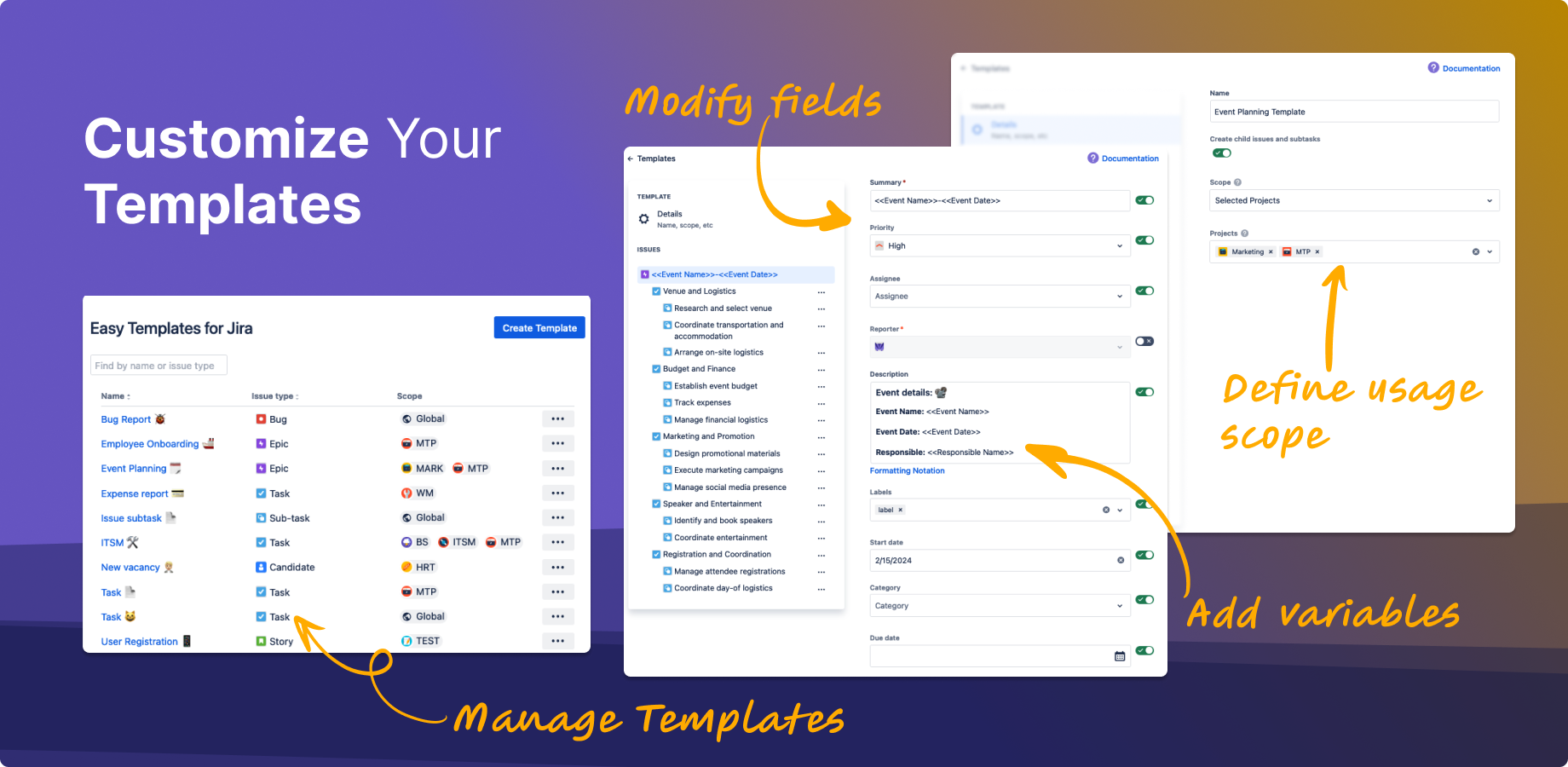
Here you will learn how to Manage Jira Issue Templates in Easy Templates for Jira app
See also
This option is available for users with the System or Project Administrator role only |
To manage saved Templates. Follow the steps:
Go to your Jira Cloud instance
On the top menu: Apps → Manage your Apps → find “Easy Templates for Jira” section on the left side bar ➔ Manage Templates
or type on your keyboard "gg" and call "quick access popup"
when you can type "Manage Templates"
When navigated - a list of available templates will be shown
You can Edit, Delete, and Sort templates
Use “…” 3 dot menu for additional actions
Click on the template name to enable/disable fields, turn on/off child issues creation, or change the content of Parent/Child issues
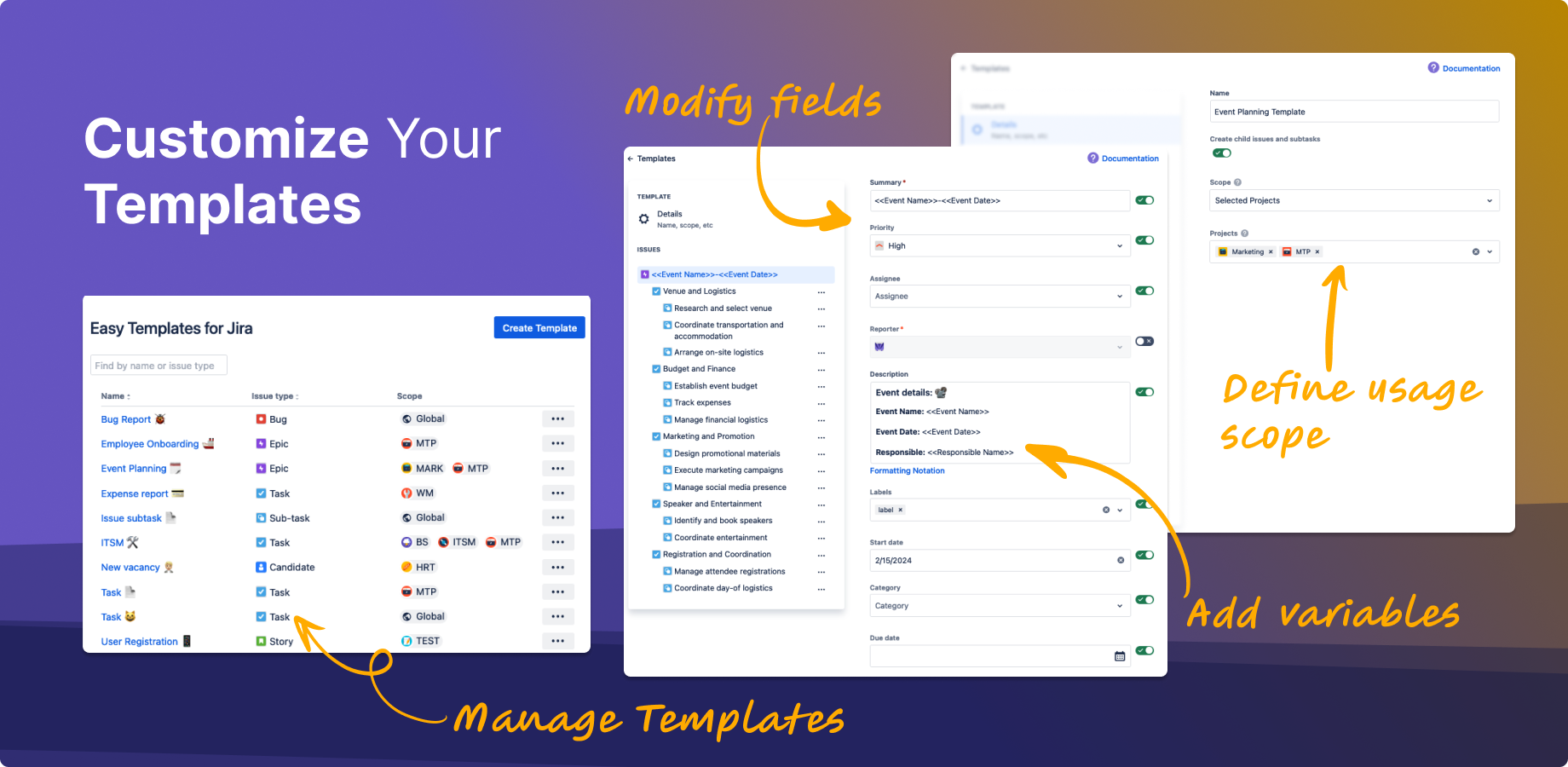
Check the following links for better understanding Template Editing abilities on Jira Cloud
|

Go to Project Settings → Apps → Easy Templates
Manage templates: change templates’ fields, scope, delete, copy templates from there.

Note for archived projects If the Project, which issue was a source for a Template, was removed from the instance then the Template might be broken for editing and hidden from using while new issue creation. |
When there are no templates yet - you will be offered to create your first one from the existing issues
Click “Create Template”

Chose issue to use as a Template source

This option is available for users with the System Administrator role only |
There's a slight difference in Template Management between Server and Cloud versions.
Go to your Jira Server instance
Jira Software ➔ Projects ➔ "Manage templates"

When navigated - a list of available templates will be shown
You can do the same scope of work as for Jira Cloud templates
