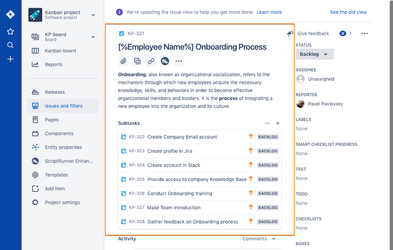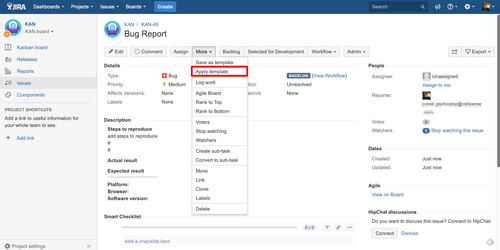Apply Template to an existing issue easily!
Step 1.
Click "Apply template" menu item under Issue menu.
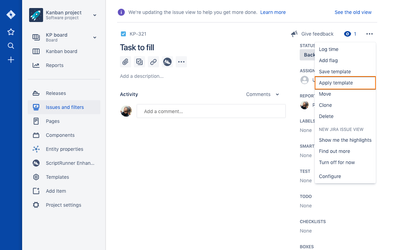
Please note that the flow for New issue View differs a bit |
Use "Open Easy Templates" link in Issue Glance View
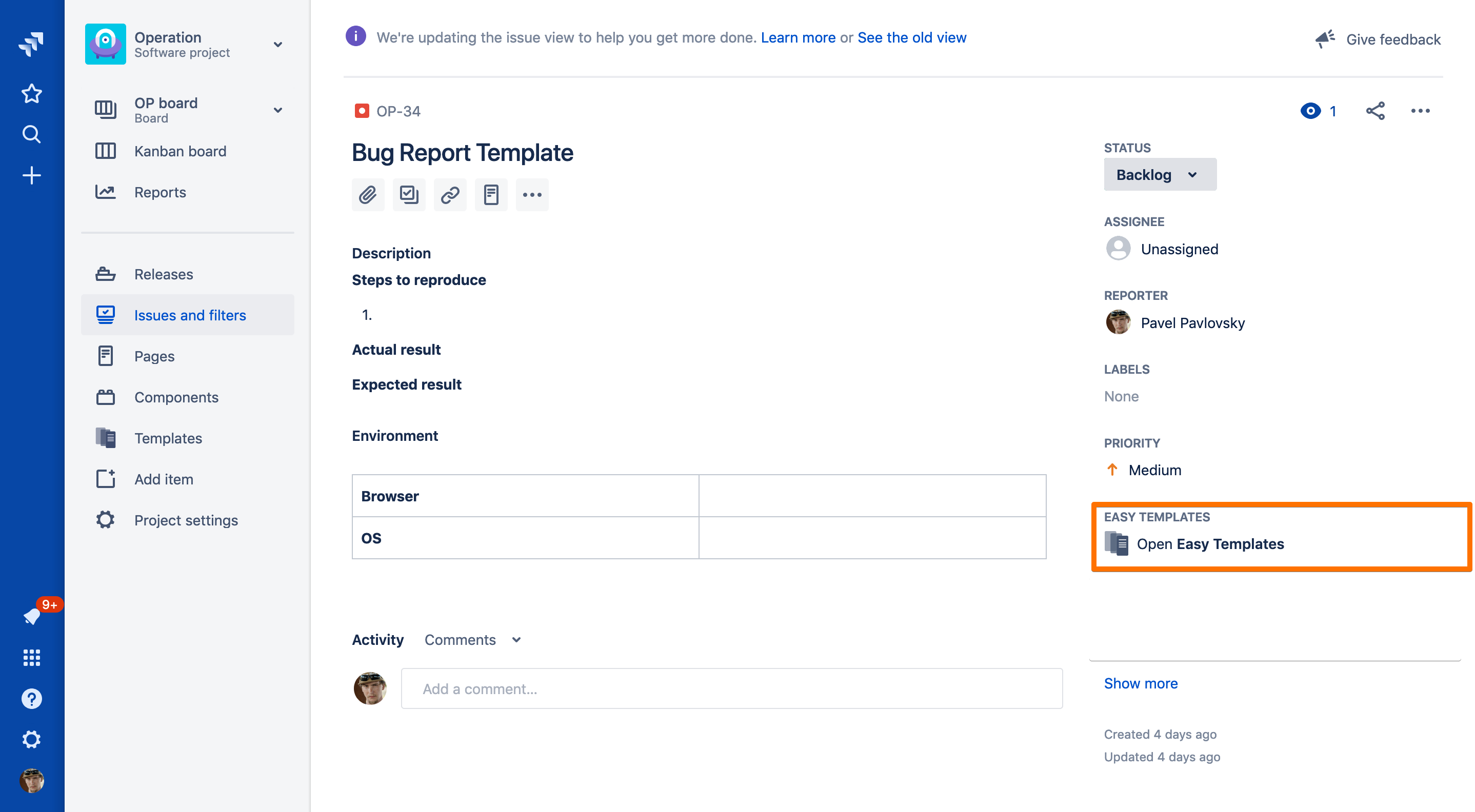
Choose "Apply Template" action
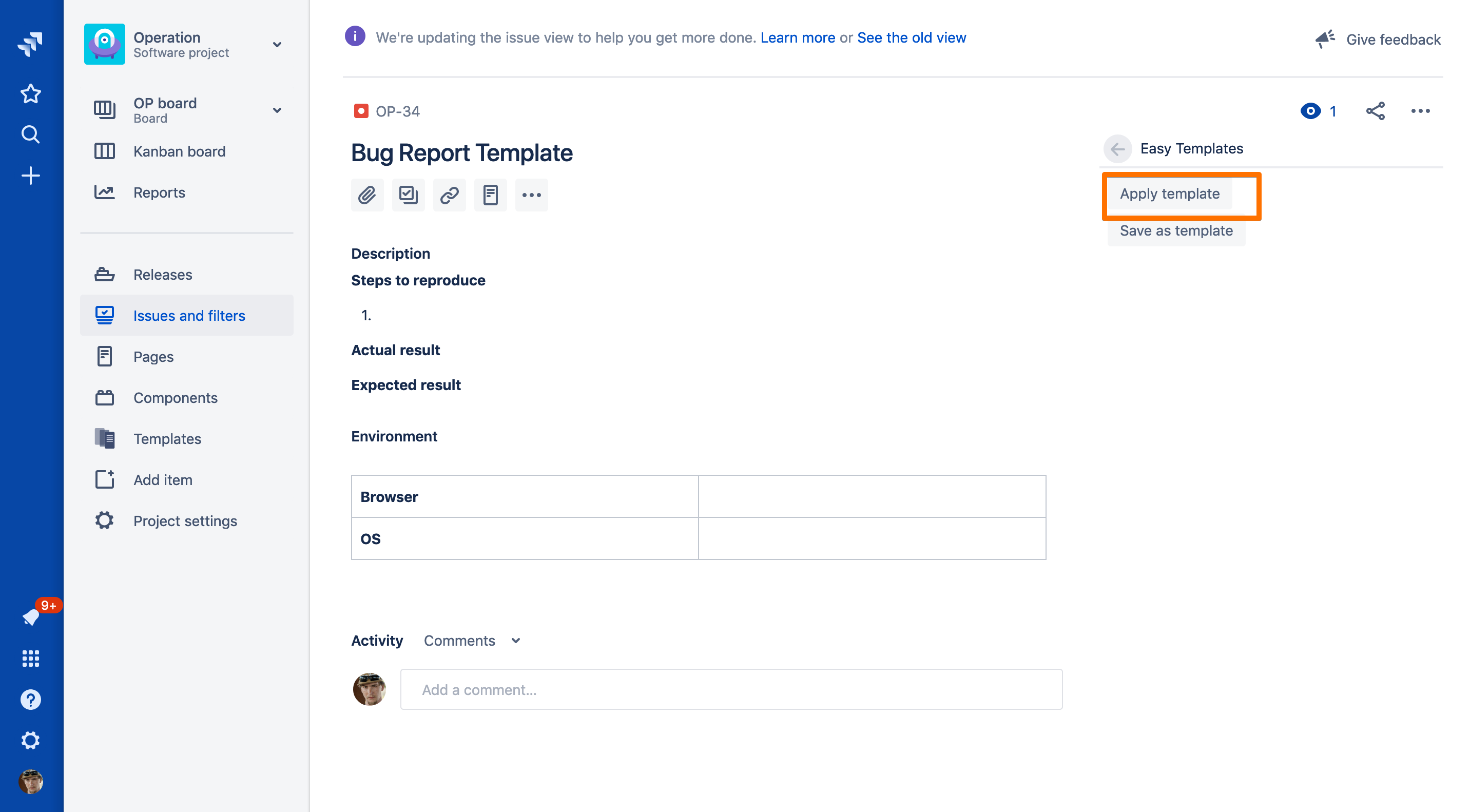
Step 2.
Choose Template and click "Apply".
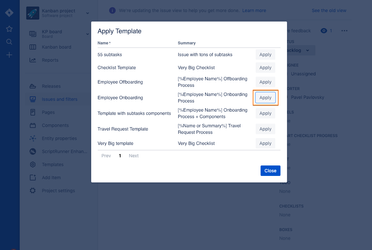
Step 3.
Jira Issue will be updated with data from Template.