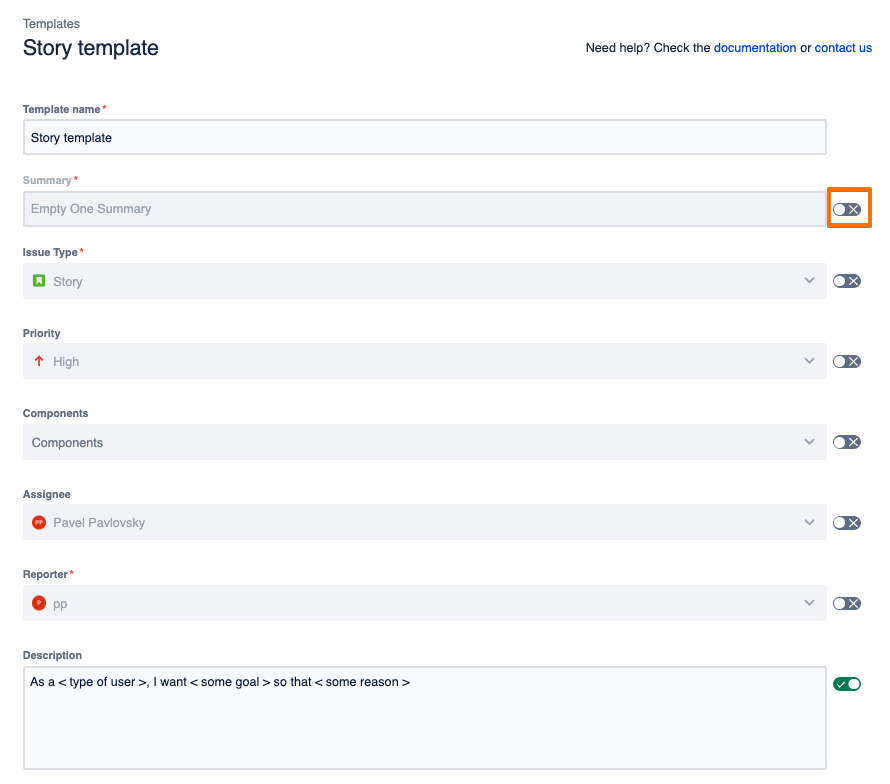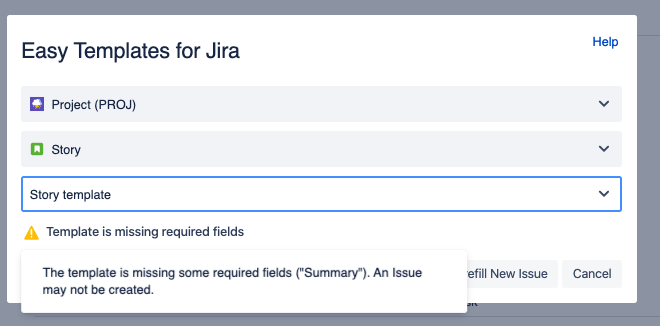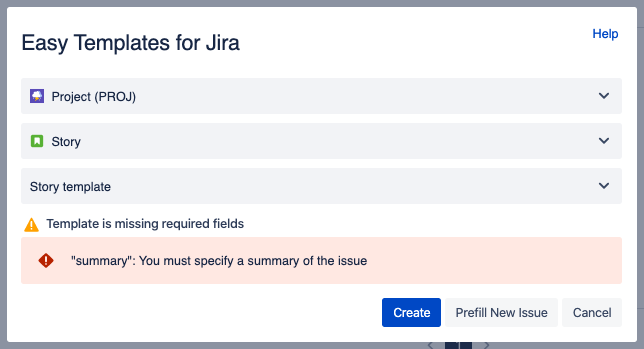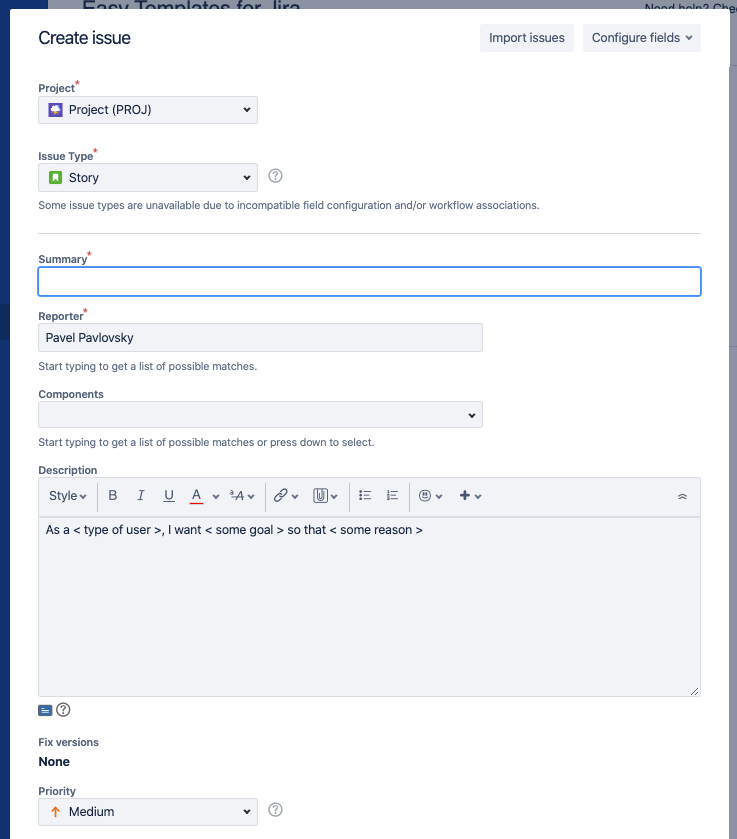Let’s say you have a Story Template where Required field “Summary” is disabled.
When you choose a template for creation a new Jira Issue (using left side bar menu or “X” button) - you see a warning: “Template is missing required fields”
When you’ll attempt to create an issue by clicking “Create” button - you’ll get an actual error: “summary”. You must specify a summary of the issue
The reason of the error is that “Summary” is a required field and Jira won’t let you create an issue with empty summary.
However, if you click “Prefill” button - you’ll get native “Create Issue” Jira form prefilled with those fields that were Enabled in your template. In that case - “Description”:
Special cases:
- If you disable reporter field - Jira won’t raise an error and will set an actual person who’s creating an issue from Template as a reporter.
- If you disable “Project” field - Jira will put a project that was selected in “Easy Templates for Jira” form of new issue creation.
For any questions or feature requests contact us via Customer Portal Or drop us email support@appliger.atlassian.net