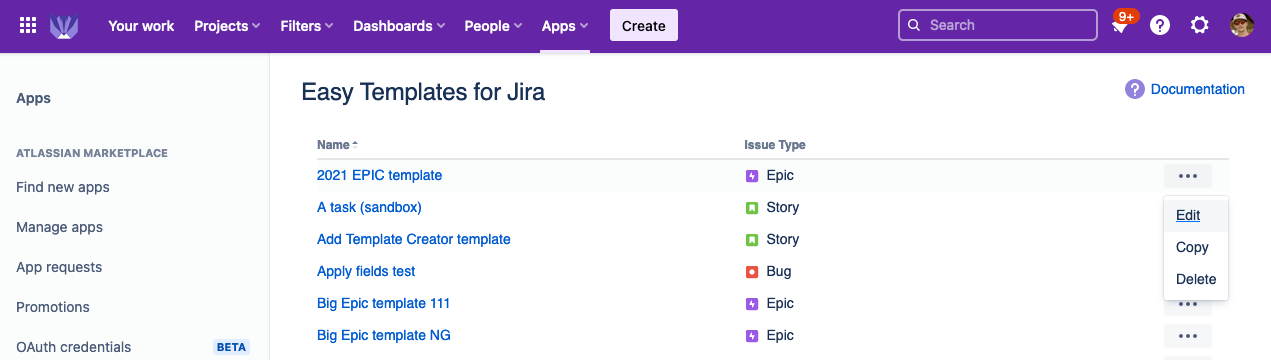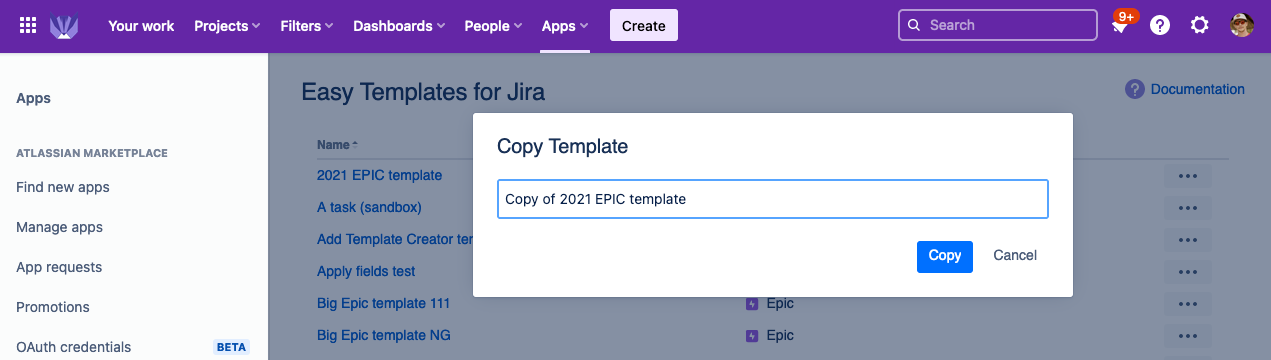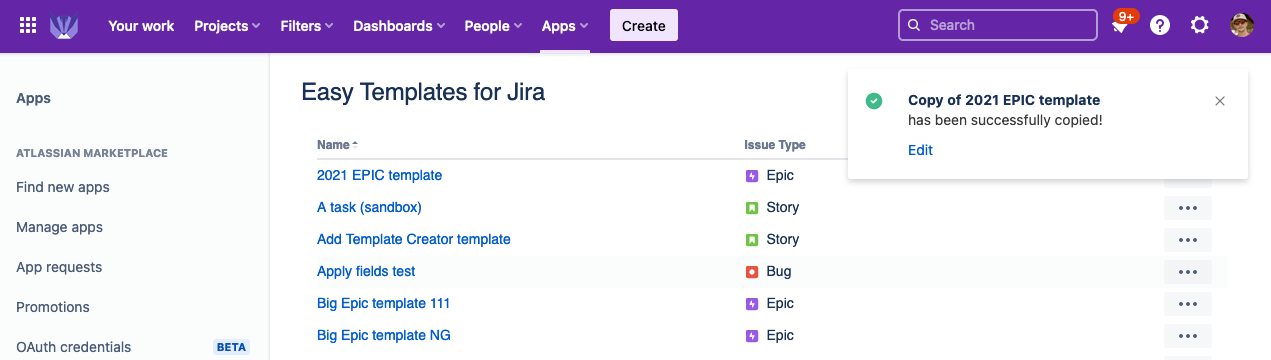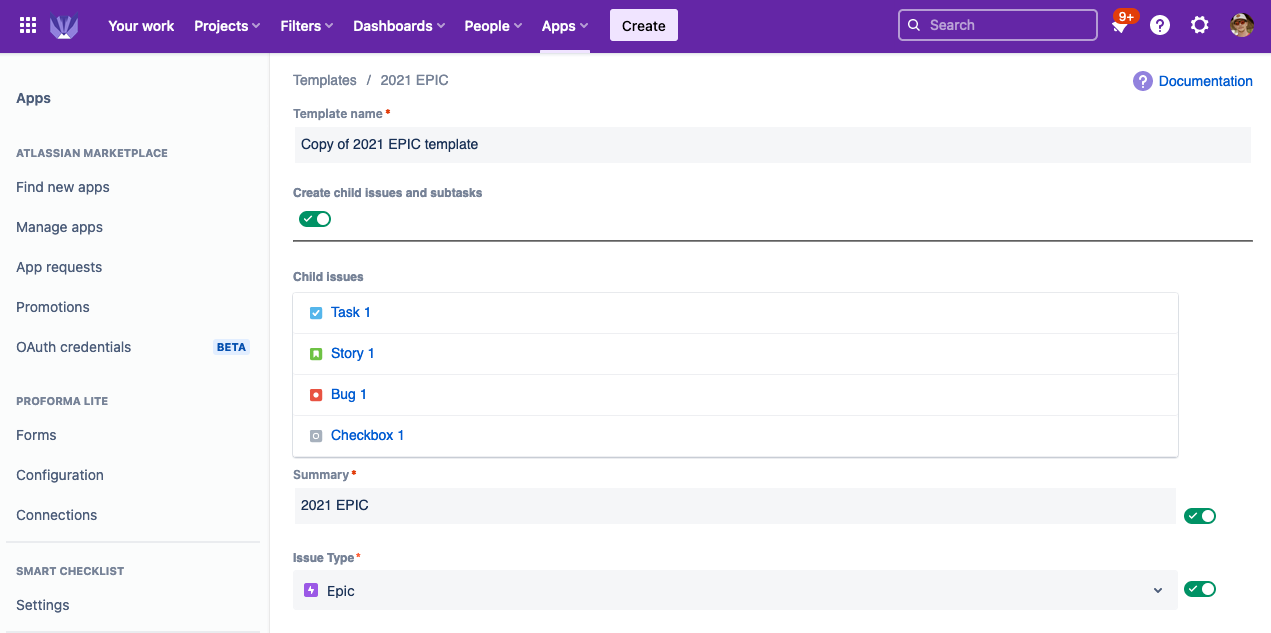You can easily copy a template to adapt it for new use cases.
To copy template
Go to Manage Templates in Admin Console
Find template in the list and click on “…” 3-dot menu
Click “Copy, enter new Template’s name and click “Copy”
You’ll see a success message
Press “Edit” and you’ll be navigated to a newly created Template
You’re done! Edit your template and use it for a new Jira issue creation
For any questions or feature requests contact us via Customer Portal Or drop us email support@appliger.atlassian.net