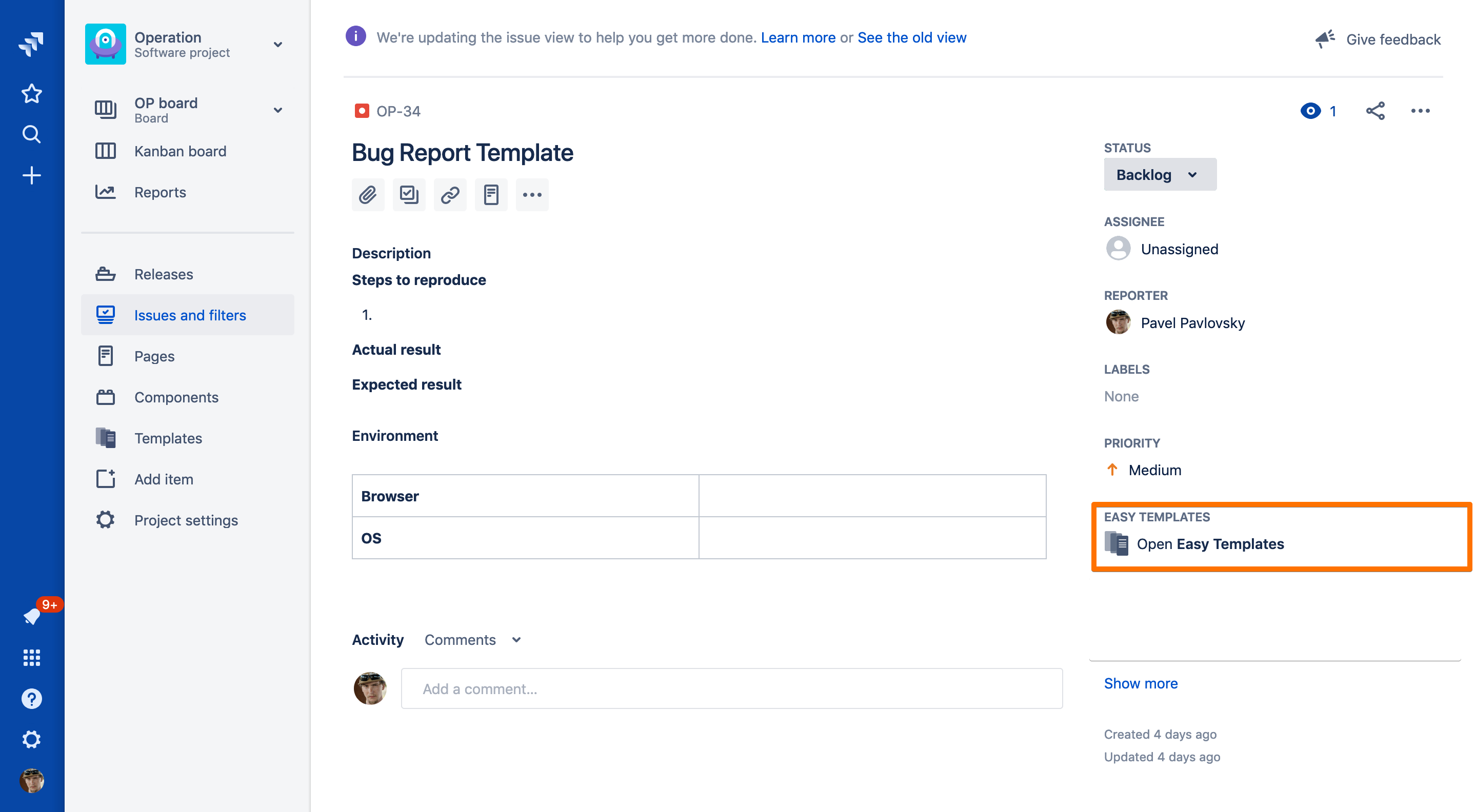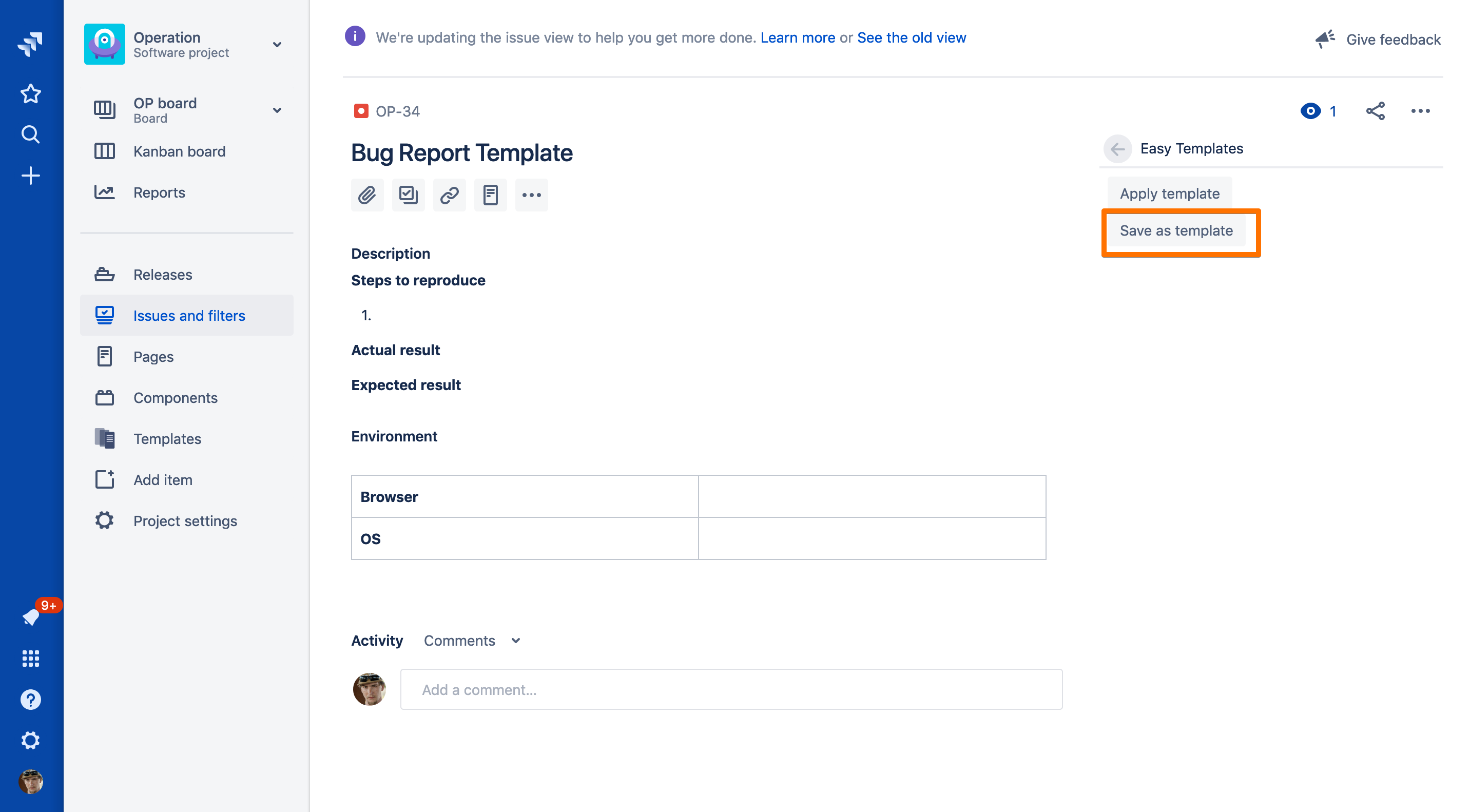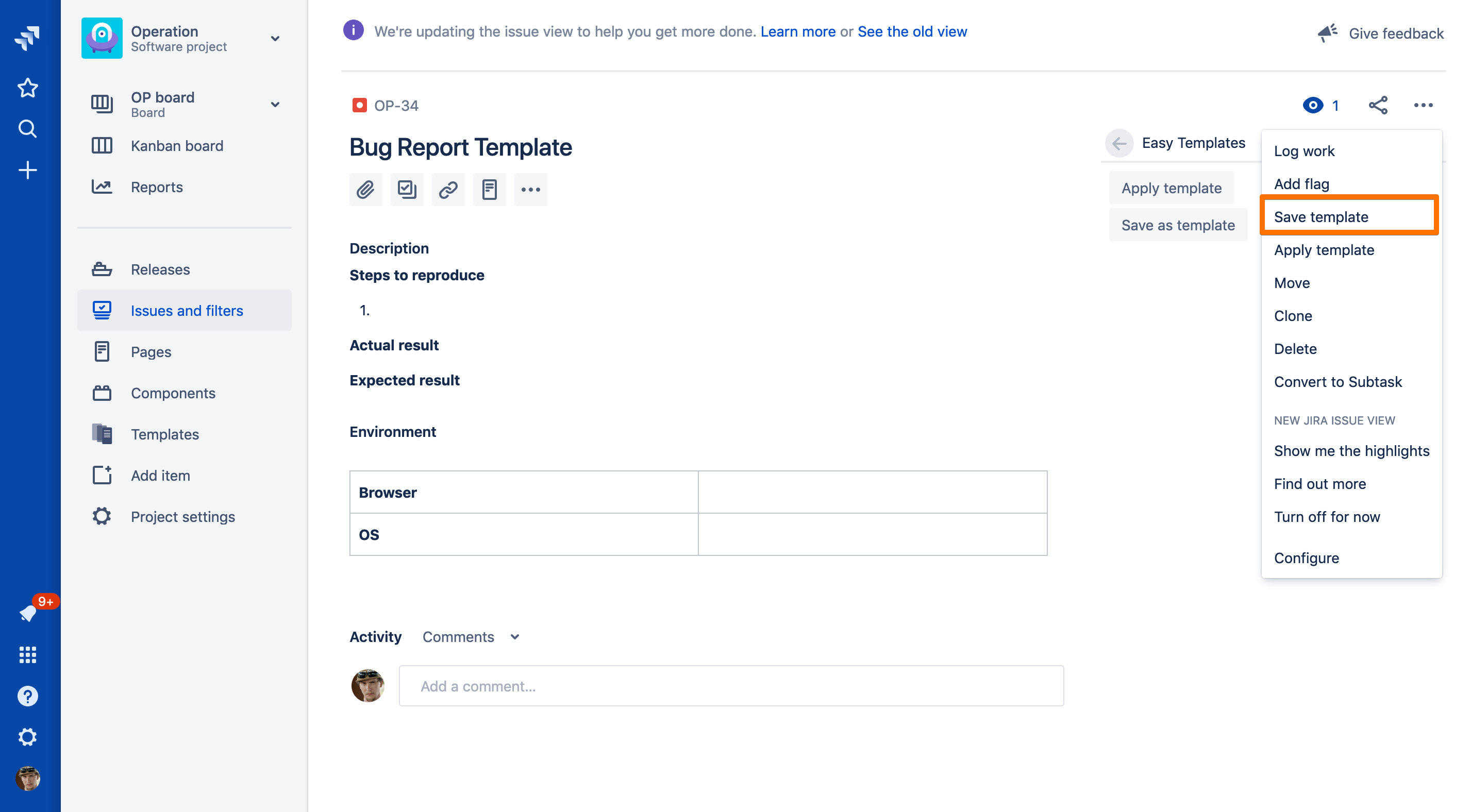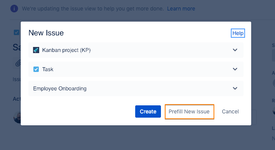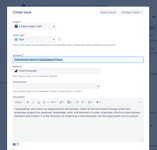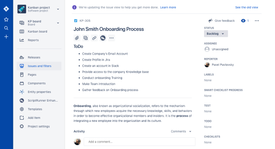1.8.1-AC Jira Cloud
- implemented Copy Template functionality
1.8.0-AC Jira Cloud
- Fixed: Epic Template structure was not complete
- Fixed: Child items were saved in reversed order
- Improved: Pre-select current project when creating a template
1.6.0-AC Jira Cloud
Epic Templates support
- Implemented support for Epic → Task → Subtask template hierarchy (aka deep Epic Clone)
- Improved Templates & scope management
- Fixed a few minor issues
Available on Jira Cloud only!
Details
Create a structure with Epic with child Issues and related Subtasks. Save it as a template.
Now you are able to create a new Epic from the Template having all child Issues & Subtasks automatically created!
1.1.1 Jira Server and Data Center
- Fix error "Number value expected as the Sprint id error" while saving a template from Scrum related issue
1.1.0 Jira Server and Data Center
- Fixed an issue with using Easy Templates and DEISER Profields addon on the same instance
1.5.17-AC Jira Cloud
Skip disabled template fields while applying a template.
1.5.16-AC Jira Cloud
Fixed typeahead on Template selection form
1.5.15-AC Jira Cloud
Improved Templates Management
- Removed selection of optional fields while template saving
- Added ability to Edit more than “Summary” and “Description”
- Added ability to switch fields on/off
- While new issue creation - disabled fields will be ignored
- Check “Understanding of disabling Template field” section
- Added validation on New Issue creation
- Fixed saving of Subtasks assignees
Check the Enabling template fields. Cloud for a better understanding of the new template editing functionality!
Note: this is a beta feature. Please report any problems you may encounter while templates management and issue creation.
1.5.14-AC Jira Cloud
Allow Closing New Issue dialog with a button when nothing is selected
1.5.11-AC Jira Cloud
- Fixed 32KB limit on Template creation that was caused by big list of subtassk
- Introduced own backend to work with templates faster
- Read Changes in Easy Templates for Jira Cloud storage for more details
- Template editing will be limited as currently, it lacks validations required to guarantee its' integrity and causes issues in some situations.
- This limitation is not related to storage changes. It's temporary, improved version will be released as soon as possible.
- Removed Easy Templates actions under Glance View and Quick Access button as Atlassian has fixed an issue why we had to introduce that view in version v1.5.8-AC Jira Cloud 17 Aug 2019
- Check Reason For changes
v1.5.8-AC Jira Cloud
After previous release we've decided to change "Easy Templates Actions" location so they don't take central panel space.
- Templates Actions moved to Issue Glance View (for New Jira UX)
- "Save Template", "Apply Template" actions available on a right side bar
We stiil going to keep "Save" and "Apply" actions as a part of Issue Menu items. So on A JSD (Jira Service Desk) Projects is won't be shown on Glance view, which is simply not available there, but on a menu
Reason for the changes: recent regression issues found in Jira functionality
v1.5.6-AC Jira Cloud
- Change "Save/Apply templates flow" to fix issue of not receiving context parameters from Jira
- Use quick add menu in Jira Issue to show "Easy Templates" action buttons.
v1.0.22 Jira Server
- Added support of PCF-Single Autocomplete Fields from Power Custom Fields add-on
- Fields can be saved in a template
- Fields will be filled automatically while new issue creation from template
v1.0.21 Jira Server, v1.5.4-AC Jira Cloud
- Added: Set the current user as a reporter when creating from a template. Ignore reporter value saved in template
v1.5.3-AC Jira Cloud
- Compatibility with Jira Cloud REST API GDPR changes
v1.0.20 Jira Server
- Fixed issue creation from the template on IE
- Fixed navigation from the dashboard on IE
v1.0.19 Jira Server, v1.5.1-AC Jira Cloud
- Fixed saving Templates in Service Desk projects
- Fixed applying Account from Tempo Timesheet add-on to the created issue
v1.0.16 Jira Server
- Fixed showing Apply dialog on Issues Search
v1.5.0-AC Jira Cloud
- Minor bugfixes
- removed not required permission scope
v1.4.0-AC Jira Cloud
- Minor bugfixes
- Added ability to create subtasks via Apply flow
v1.0.14 Jira Server
- Fixed creation of subtasks which contains required fields
v1.0.10 Jira Server
- Added ability for non-admins to create a new issue from the template
- Fixed issue with subtasks creation via Apply flow
Known issue: non-admin Users have an access to Manage Templates section but can't save the cnages
v1.0.4 Jira Server
Jira Server Released! v1.0.0 .
1.3.8 Apply Template
Read more: Apply Template
1.3.7 Prefill "Create Issue" form with Template's data
Use this flow if you need to correct or add more details to your issue prior to creation!
Please note: sub-tasks won't be auto-created with this approach
Step 1. Open "Templates" from sidebar and click "Prefill New Issue"
Step 2. Go to "Create Issue" screen and add necessary details
Step 3. Click "Create" and get to the new item!
Read more on Create Issue from Template
1.3.6 Save Component per sub-task View
1.3.5 Support next-gen projects
1.3.4 Minor version update
1.3.3 Pre-select project while new issue creation
1.3.2 Minor bugfixes
1.3.1 Select optional fields to save
1.3.0 Required Scope Changes
...
For any questions or feature requests contact us via Customer Portal Or drop us email support@appliger.atlassian.net


.png?version=1&modificationDate=1569368198393&cacheVersion=1&api=v2&width=300&height=133)